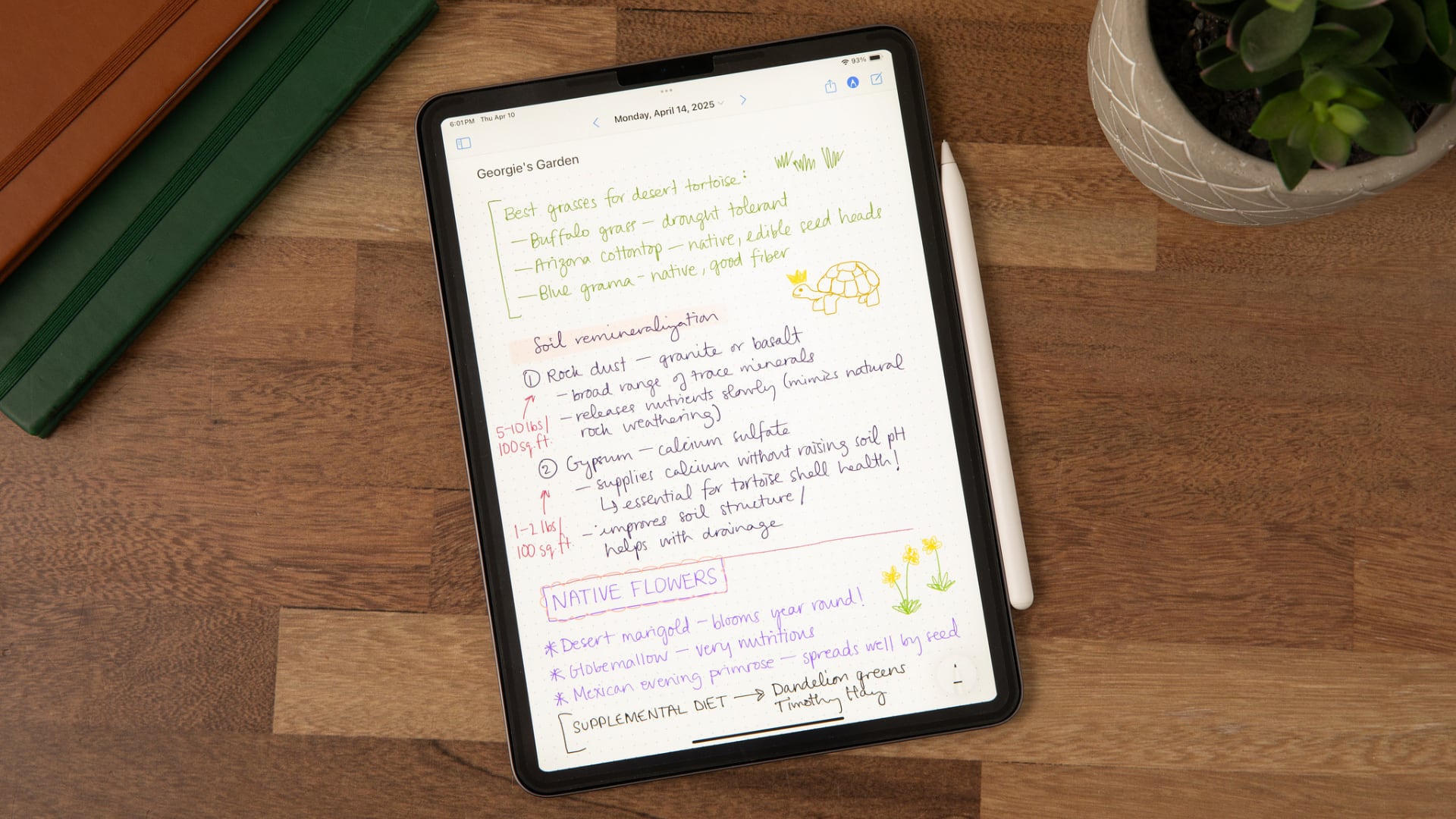
For this week’s giveaway, we’ve teamed up with Astropad to offer MacRumors readers a chance to win an M3 iPad Air, an Apple Pencil Pro, and a Rock Paper Pencil kit to go along with it. Astropad has a range of useful hardware and software like the Studio, Luna Display, and Rock Paper Pencil, but the company just recently launched a new planning app, the Rock Daily Planner.
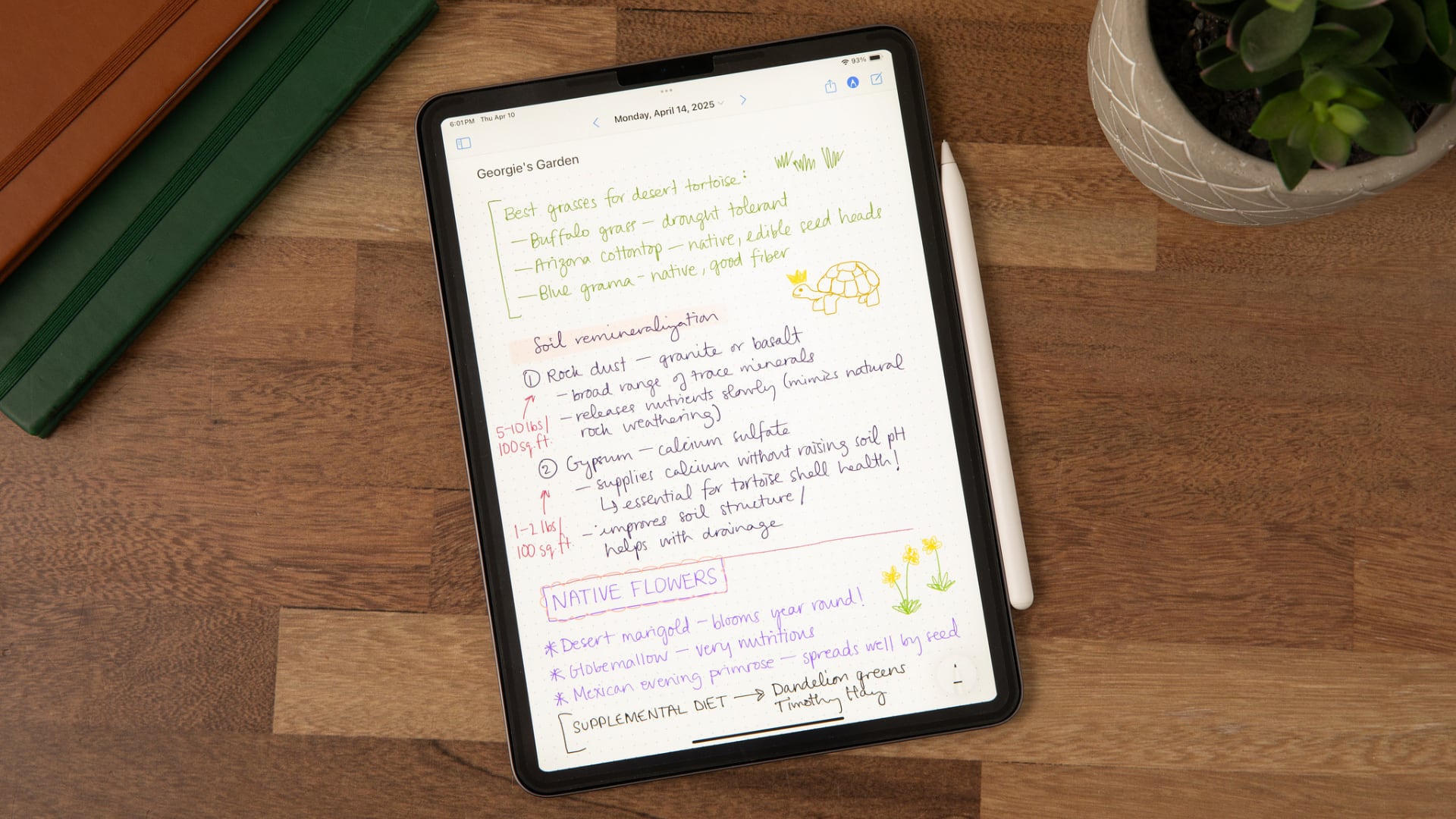
The Rock Daily Planner was built for the iPad with full Apple Pencil integration, and it’s clear that a lot of thought went into how people use planning apps on their tablets. The app has a clean design that minimizes distractions and puts maximum focus on events and tasks.
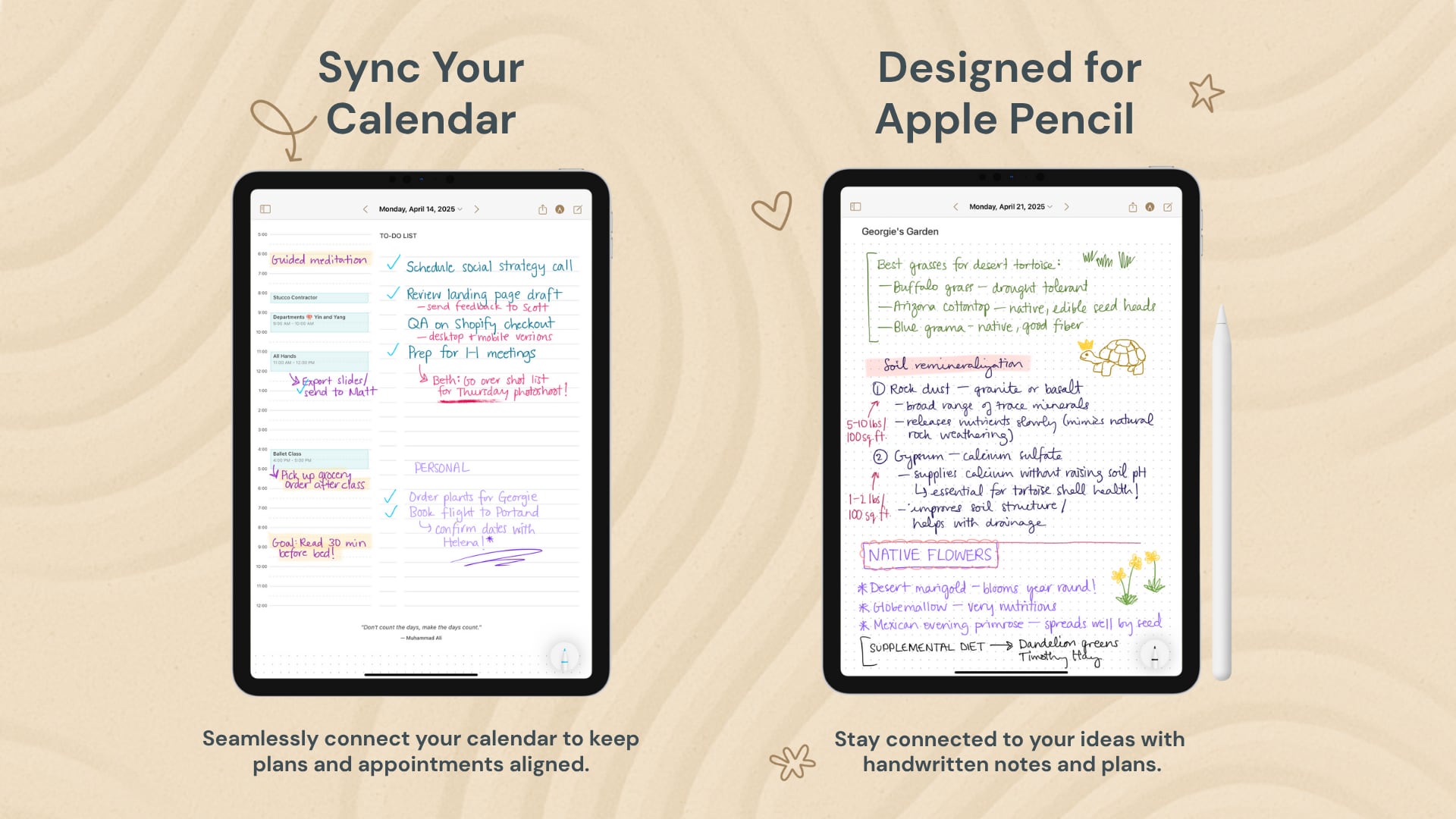
There’s a side bar with a full calendar, but the most useful view is the daily interface. Each day gets a dedicated page, with an organized hourly timeline and a separate to-do list. A Daily Plan summarizes everything that you have going on.
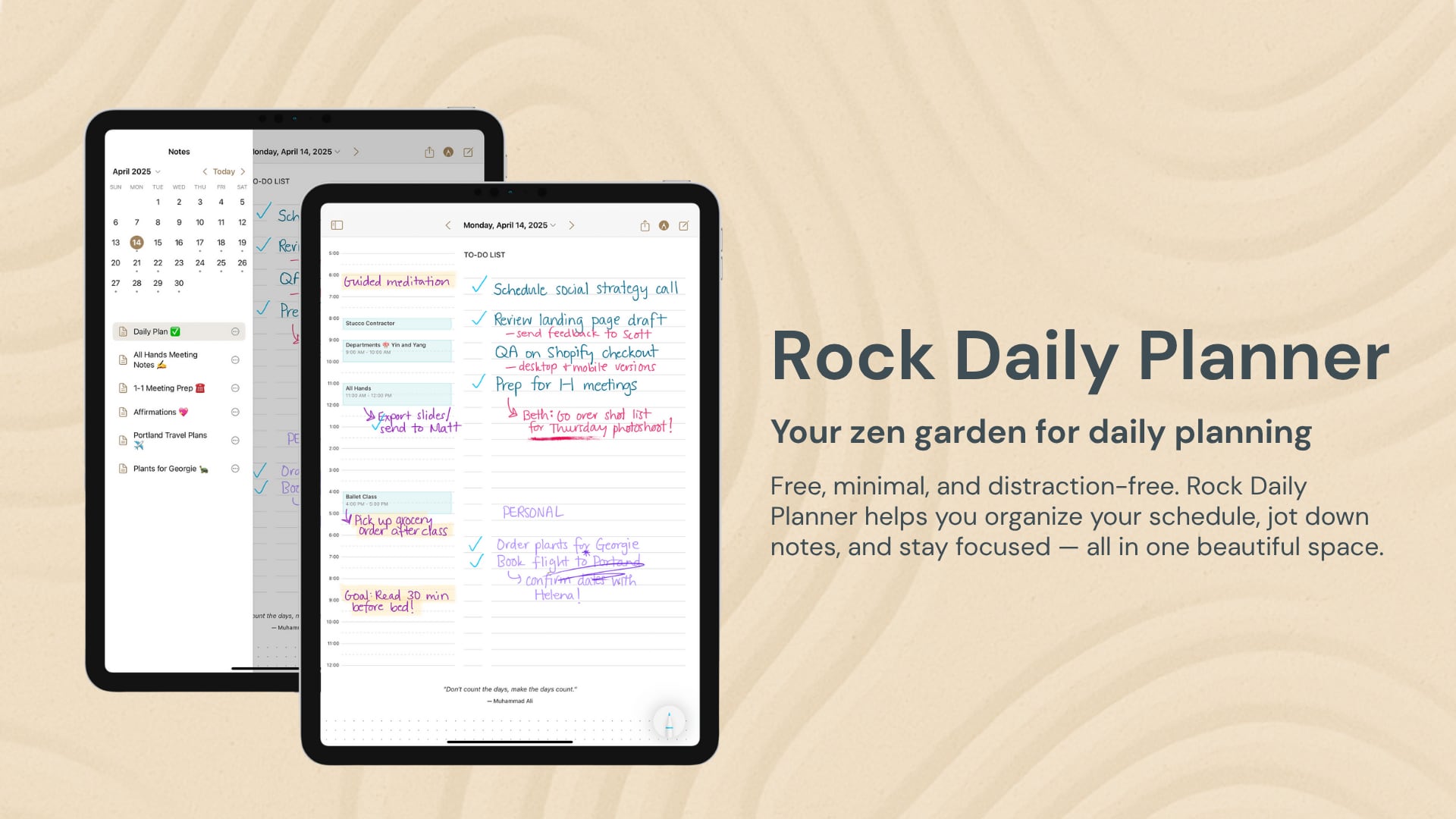
The default view shows an hourly timeline and to-do list, but there are customization options for adding note-taking pages. You can create a page with dots, lines, a grid, or a to-do list, or opt for a blank page. You can import your calendar, so you can see your hour-by-hour schedule, important notes, and to-do list all in a single view.
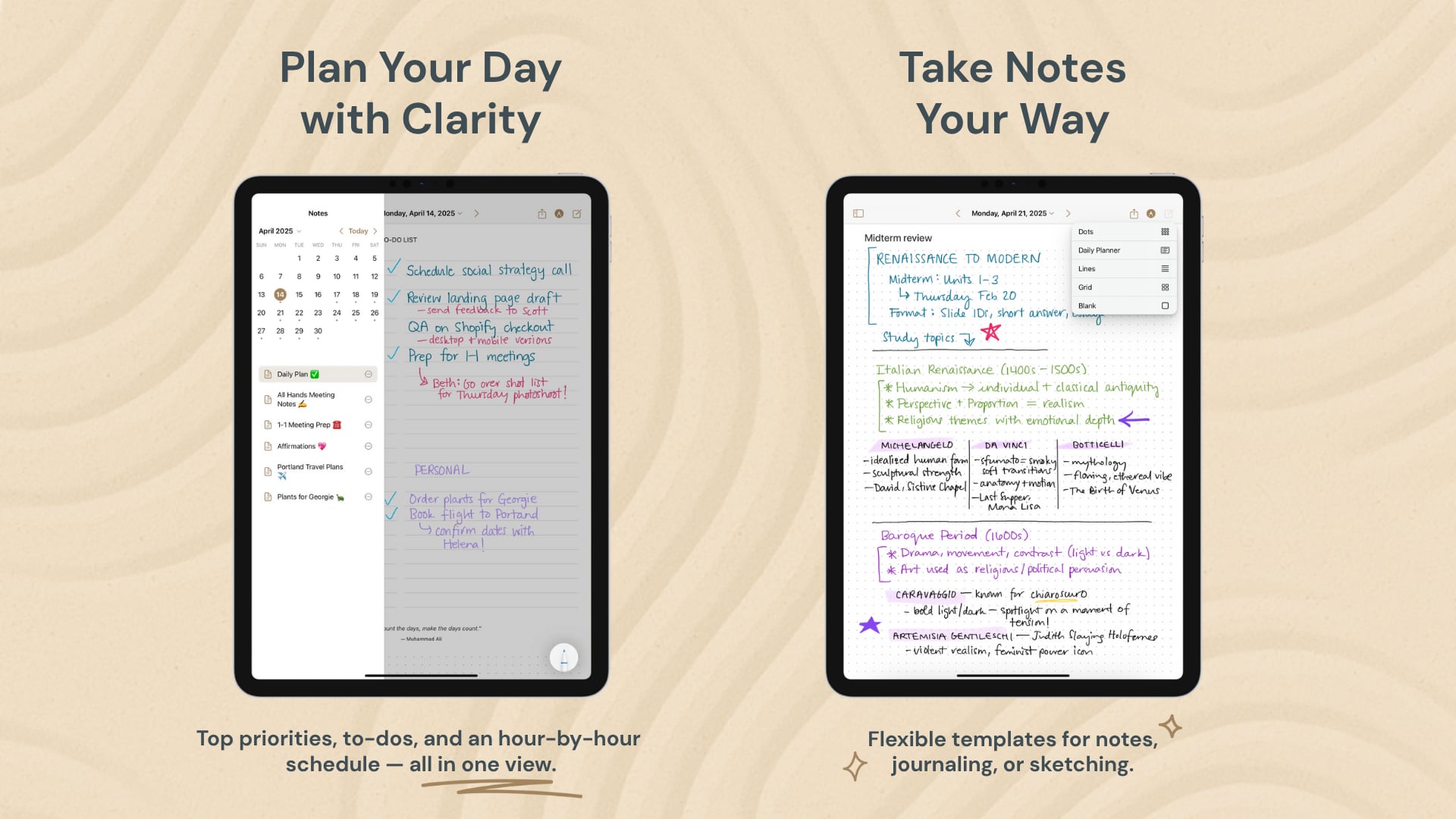
The Rock Daily Planner is meant to be used with an Apple Pencil, so you can handwrite your calendar events, to-dos, and take notes. Notes can be customized with emoji labels, and can be pinned to the side bar so you can keep what’s most needed front and center.

Rock Daily Planner was designed for Astropad’s $45 Rock Paper Pencil, and it’s free to download and use. Rock Paper Pencil is a screen protector and Apple Pencil tip kit that’s designed to provide iPad users with a paper-like writing experience.
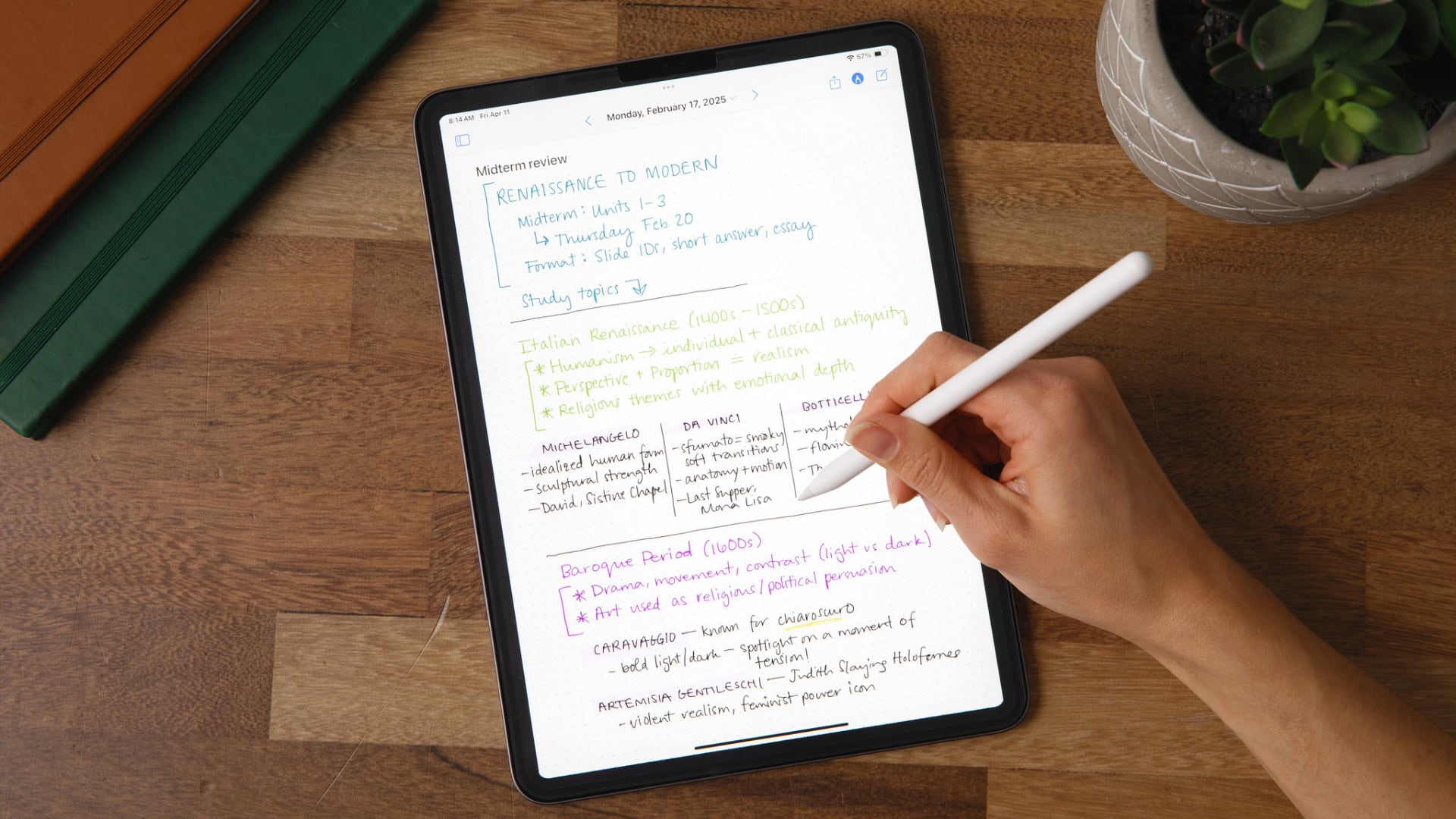
There’s a microtexture screen protector that goes on the iPad, and it has a thin, papery feel. Since it’s removable, you can put it on when you need it and then take it off later if you want to play a game. The screen protector is combined with a 1mm stainless steel Apple Pencil tip that feels like writing with a pencil when combined with the screen protector. If you dislike the feel of writing on smooth glass, the Rock Paper Pencil is a useful solution. There are options for most iPad models.
Astropad is providing one lucky MacRumors reader with an 11-inch M3 iPad Air, an Apple Pencil Pro, and a Rock Paper Pencil kit to use with the Rock Daily Planner. To enter to win, use the widget below and enter an email address. Email addresses will be used solely for contact purposes to reach the winner(s) and send the prize(s). You can earn additional entries by subscribing to our weekly newsletter, subscribing to our YouTube channel, following us on Twitter, following us on Instagram, following us on Threads, or visiting the MacRumors Facebook page.
Due to the complexities of international laws regarding giveaways, only U.S. residents who are 18 years or older, UK residents who are 18 years or older, and Canadian residents who have reached the age of majority in their province or territory are eligible to enter. All federal, state, provincial, and/or local taxes, fees, and surcharges are the sole responsibility of the prize winner. To offer feedback or get more information on the giveaway restrictions, please refer to our Site Feedback section, as that is where discussion of the rules will be redirected.
The contest will run from today (August 15) at 9:00 a.m. Pacific Time through 9:00 a.m. Pacific Time on August 22. The winner will be chosen randomly on or shortly after August 22 and will be contacted by email. The winner will have 48 hours to respond and provide a shipping address before a new winner is chosen.
This article, “MacRumors Giveaway: Win iPad Air M3 Bundle to Use With Astropad’s New Daily Planner App” first appeared on MacRumors.com
Discuss this article in our forums
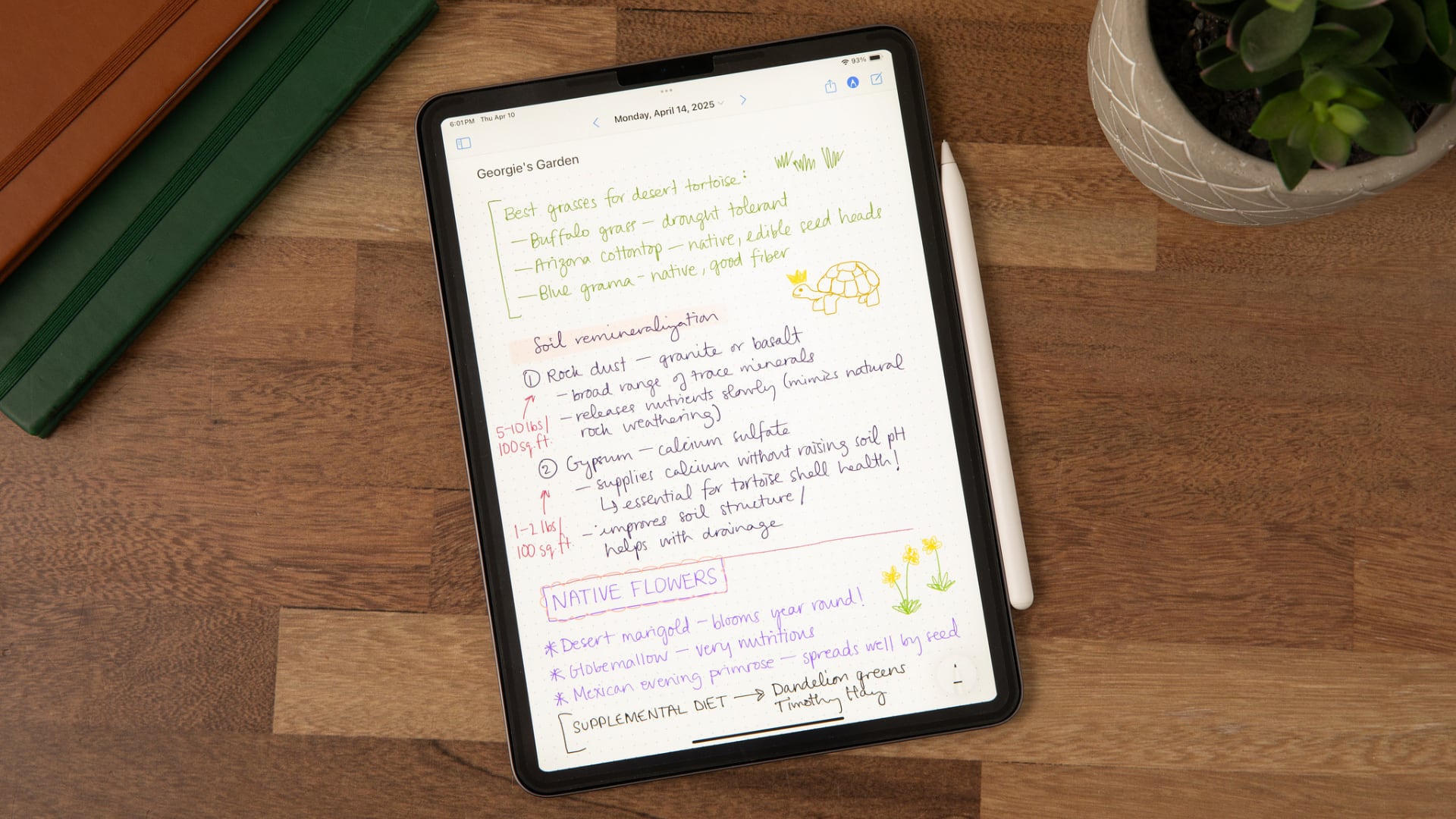
Featured, Astropad, Giveaway
MacRumors: Mac News and Rumors – All Stories
[crypto-donation-box type=”tabular” show-coin=”all”]




