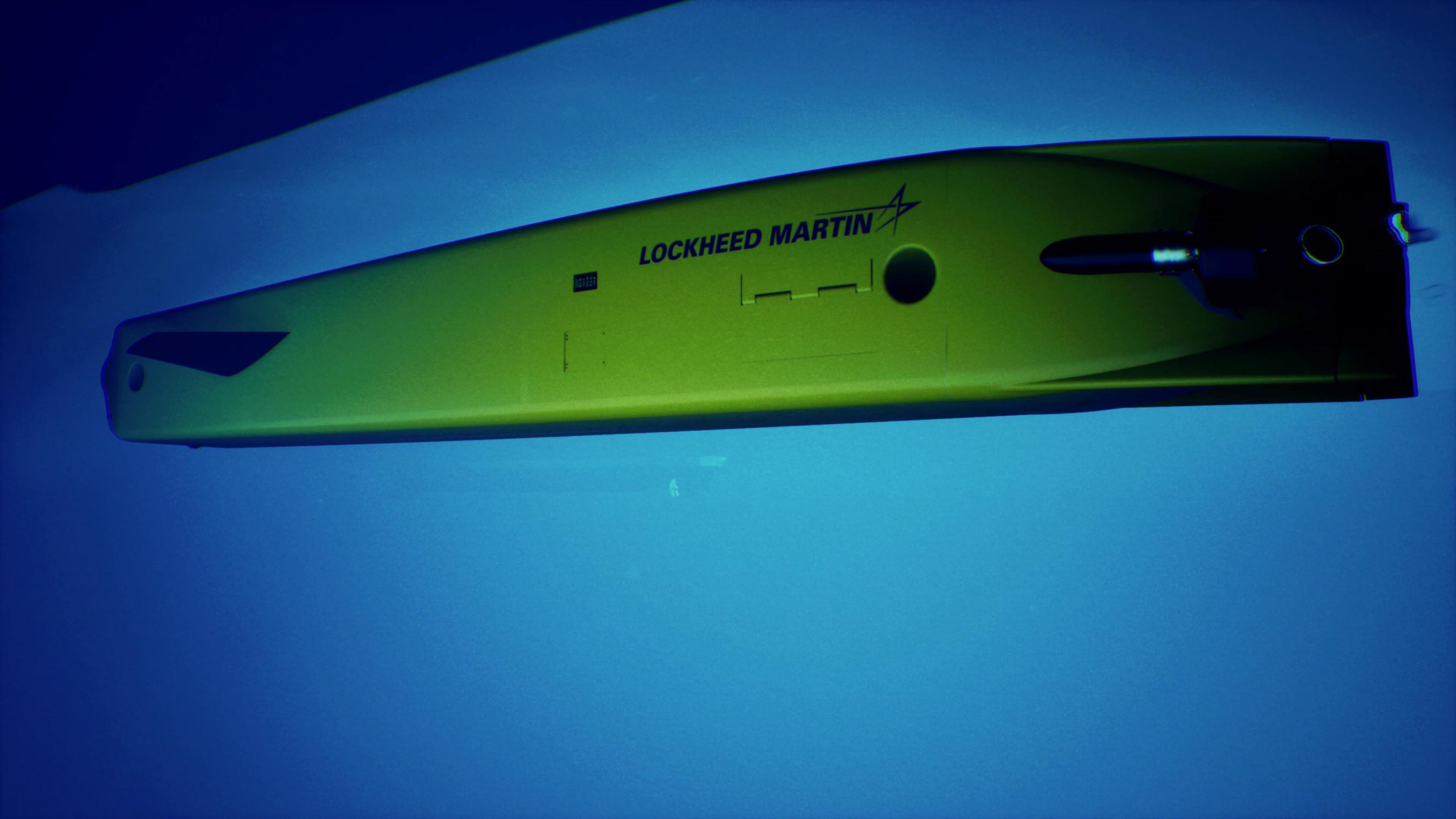Apple today seeded the first public betas of tvOS 26 and watchOS 26 to Apple TV and Apple Watch users who have signed up for the public beta program. The new tvOS 26 and watchOS 26 public betas are the same as the fourth public betas that launched earlier in the week.

watchOS 26 and tvOS 26 can be downloaded through the Settings app on each device after you sign up on Apple’s beta website.
The two updates both adopt Apple’s Liquid Glass aesthetic, which is also coming in macOS Tahoe and iOS 26. Liquid Glass focuses on transparency and a more rounded look for menus and other interface elements.
watchOS 26 includes Workout Buddy, an Apple Intelligence feature meant to motivate you during your workouts. The Workout app interface has been redesigned, the Smart Stack has more actionable suggestions, the Messages app offer Live Translation and better Smart Replies, and the Phone app features like Call Screening and Hold Assist are available on the watch. Apple also brought the Notes app to the Apple Watch, so you can create notes and view existing notes right from your wrist.

tvOS 26 supports a new Apple Music Sing feature that uses the iPhone as a microphone, plus there are new lyric translation and pronunciation tools. FaceTime has been updated with incoming call notifications and contact posters, there are new aerial screen savers, and there’s an option to set an AirPlay speaker as a permanent speaker for an Apple TV.

Apple is not providing public beta testers with a visionOS 26 beta ahead of when the software launches, but there will be an opportunity to install the new AirPods beta firmware to test new AirPods functionality. Apple also plans to provide testers with HomePod 26 software.
This article, “Apple Seeds First Public Betas of tvOS 26 and watchOS 26” first appeared on MacRumors.com
Discuss this article in our forums

Apple, Rumors, Mac, iOS, iPhone, iPad
MacRumors: Mac News and Rumors – All Stories
[crypto-donation-box type=”tabular” show-coin=”all”]