
Like previous iPhone software updates, iOS 26 adds several new features to Apple’s AirPods. While iOS 26 will be officially released this fall, there’s nothing stopping you from installing the latest iOS 26 beta – and getting access to the new AirPods features today.

New AirPods Features
Apple’s upcoming iOS 26, iPadOS 26, and macOS Tahoe updates add the following new features to AirPods, thanks to an AirPods firmware update (more on that below). Controls for the new features are also listed.
- Pause Audio for Sleep: If you’re listening to music, a podcast, or a book while you’re in bed and you’re wearing AirPods, the AirPods will pause your audio when you fall asleep. (Settings ➝ [Your Name]’s AirPods ➝ Pause Media When Falling Asleep.)
- Camera Remote: AirPods can be used as a camera remote with the Camera app on iPhone or iPad. Just press and hold on the AirPods stem to take a photo or start a video recording. (Settings ➝ [Your Name]’s AirPods ➝ Camera Remote.)
- Keep Audio in Headphones: When you use AirPods, you can opt to keep audio in your headphones when other playback devices like cars and speakers connect to the iPhone. (Settings ➝ General ➝ AirPlay & Continuity ➝ Keep Audio with Headphones.)
- Improved Call Quality: The H2 chip in the AirPods 4 and AirPods Pro 2 brings more natural vocal texture and clarity to voice recordings, iPhone calls, FaceTime calls, and all CallKit-enabled apps like Zoom. (No change in Settings necessary.)
How to Get the New AirPods Features
Step 1: Install iOS 26 Beta
In order to gain access to the new AirPods features in beta, you’ll first need an iPhone or iPad running iOS 26 beta or iPadOS 26 beta, respectively. Apple has released the beta versions to developers, but even non-developers can download beta software updates on their iPhones and iPads for free. Follow this link to learn how it’s done, then meet us back here.
Of course, if you have reservations about installing the developer beta on your main device, you can always wait for the public beta that will be released very shortly. Apple said to expect availability sometime in the month of July.
Step 2: Install AirPods Beta Firmware
Once you have your device running the iOS 26/iPadOS 26 beta, you need to give Apple permission to install beta firmware on your AirPods.
- Connect your AirPods to your iPhone or iPad, then open Settings ➝ [Your Name]’s AirPods.
- Swipe to the bottom of the menu and tap AirPods Beta Updates.
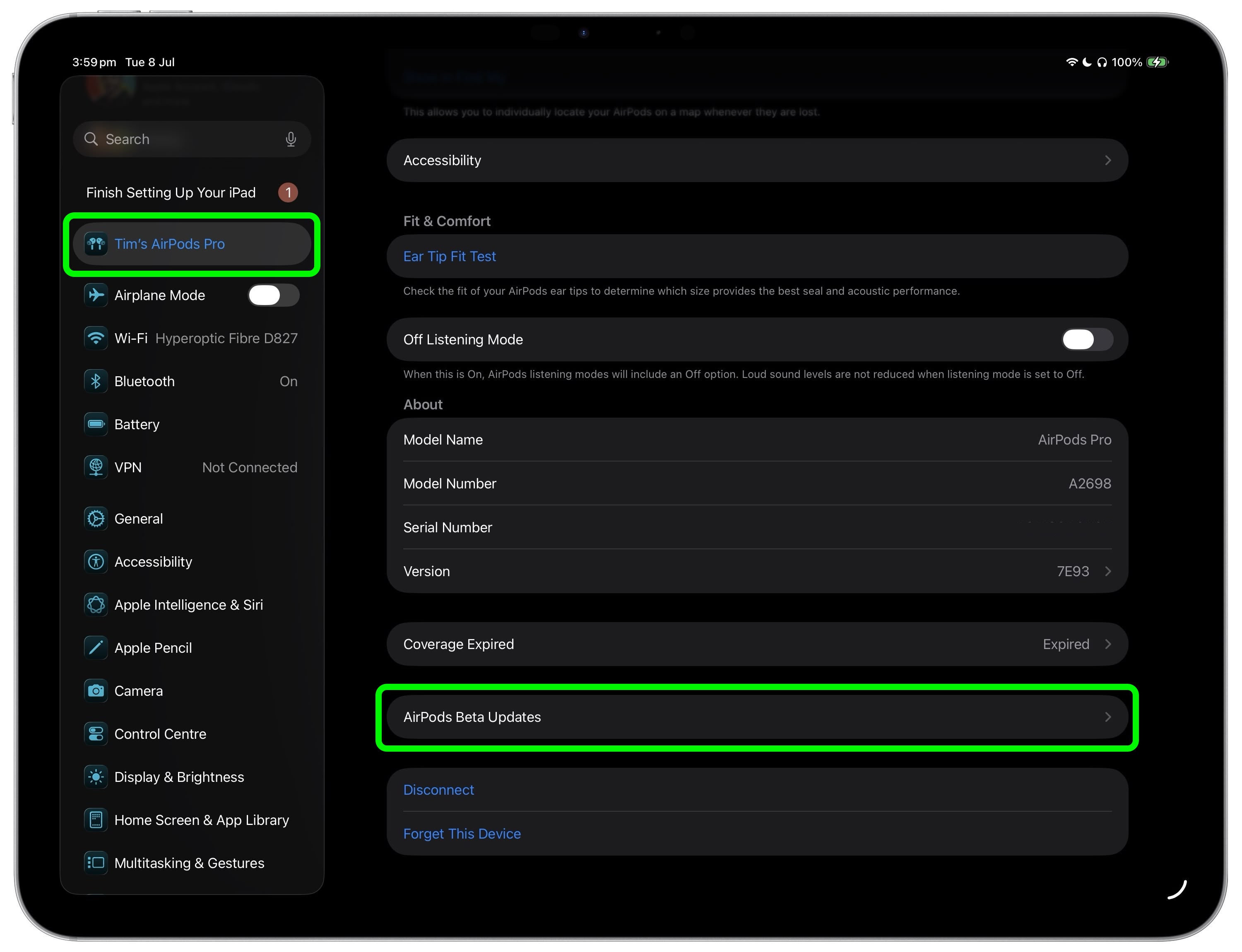
- Toggle on the switch next to AirPods Beta Updates to the green ON position.
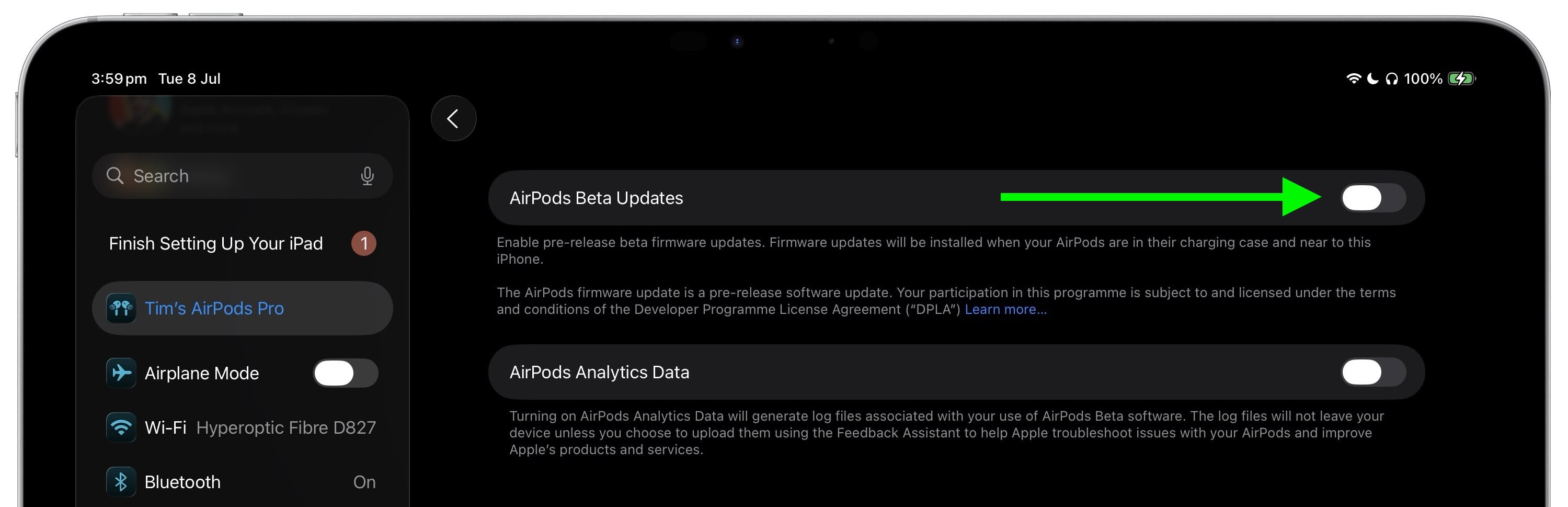
After you’ve completed these steps, the firmware update will be installed automatically when your AirPods are in their charging case and near to your iPhone or iPad. This could take anywhere from a few seconds to several minutes, so be patient.
Once the firmware update is complete, additional options to control the new AirPods features will appear within the Settings app, in the menu screens described above. Bear in mind that the new features are in beta and as a result cannot be guaranteed to work consistently.
This article, “How to Get These 4 New AirPods Features Today” first appeared on MacRumors.com
Discuss this article in our forums

AirPods, AirPods Max, AirPods Pro, Featured, iOS 26
MacRumors: Mac News and Rumors – All Stories
[crypto-donation-box type=”tabular” show-coin=”all”]





