
For this week’s giveaway, we’ve teamed up with Digiarty VideoProc to offer MacRumors readers a chance to win an iPhone 16 Pro and a lifetime license of VideoProc Converter AI to go along with it.

VideoProc Converter AI is an easy-to-use AI-powered tool for working with videos, images, audio, and DVDs. It has a range of different tools for converting file types, fixing files, compressing files, editing, making GIFs, and more. If you want to do something to a video, there’s a good chance this software is capable of the task you want to accomplish.
For videos, there is an option to enhance blurry, noisy, grainy or compressed videos to get a better quality result, with the software able to upscale videos by up to 4x and provide better clarity and detail. A stabilization tool can reduce shake in videos, a noise remover cleans up noise in videos, and there are color correction tools for fixing color issues. If you have footage captured by a fisheye lens, there’s an option to fix the distortion.
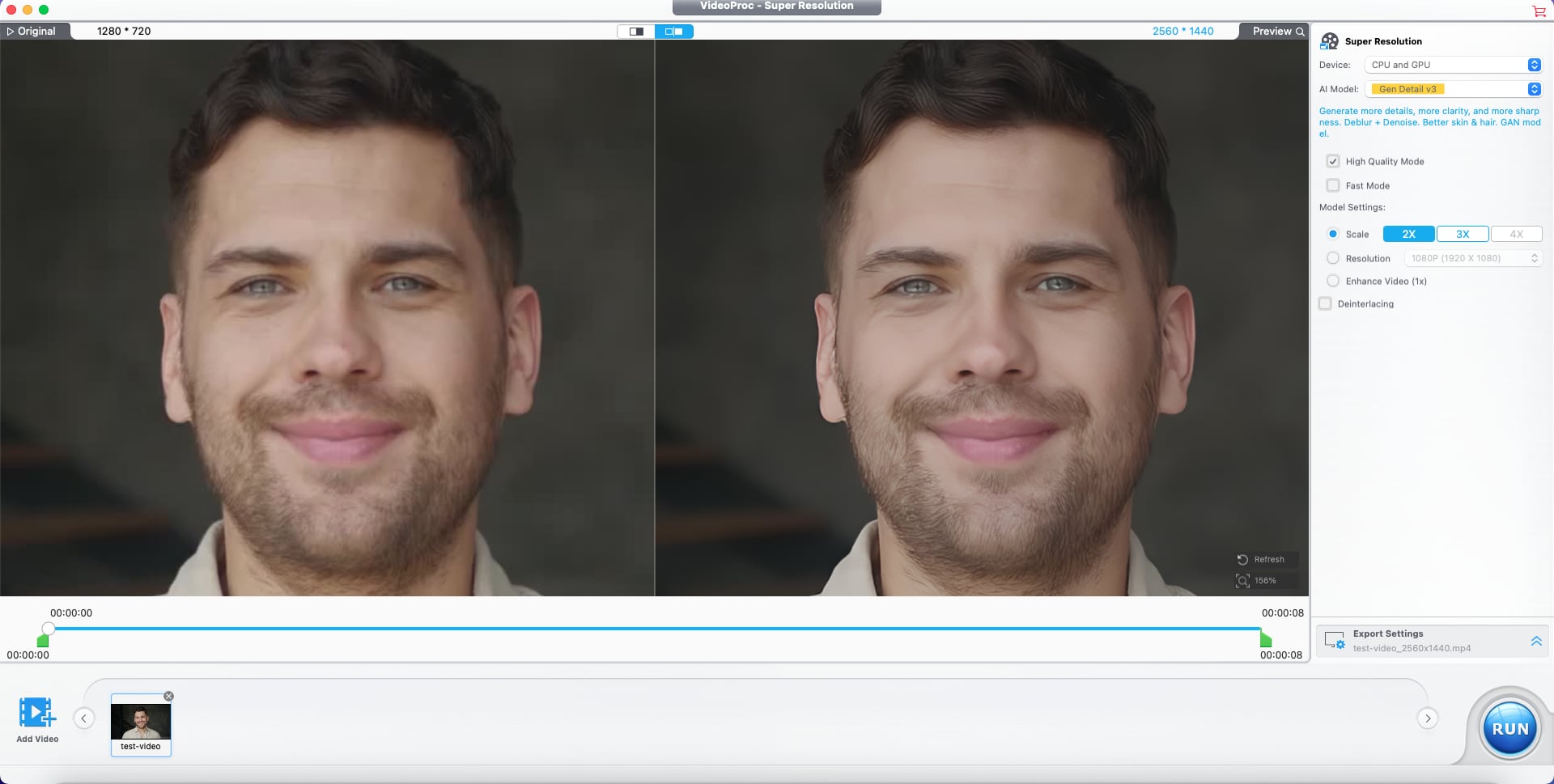
To fix low frame rates, there’s an AI frame interpolation feature that adds in additional frames to make videos smoother, and it can boost videos up to 480 fps for 20x slow motion. For converting video, VideoProc Converter AI uses GPU acceleration for faster video encoding and decoding. Video transcoding and processing can be sped up significantly without impacting the quality of the output.
The app supports 320 video codecs and formats, including popular formats like MP4, HEVC, AVI, MOV, and MKV. Video can be imported from DJI cameras, GoPros, and other digital cameras, plus the app supports log videos from pro cameras, 3D video, and VR video. There are tools for changing video format, resolution, and frames per second, with no loss of quality.
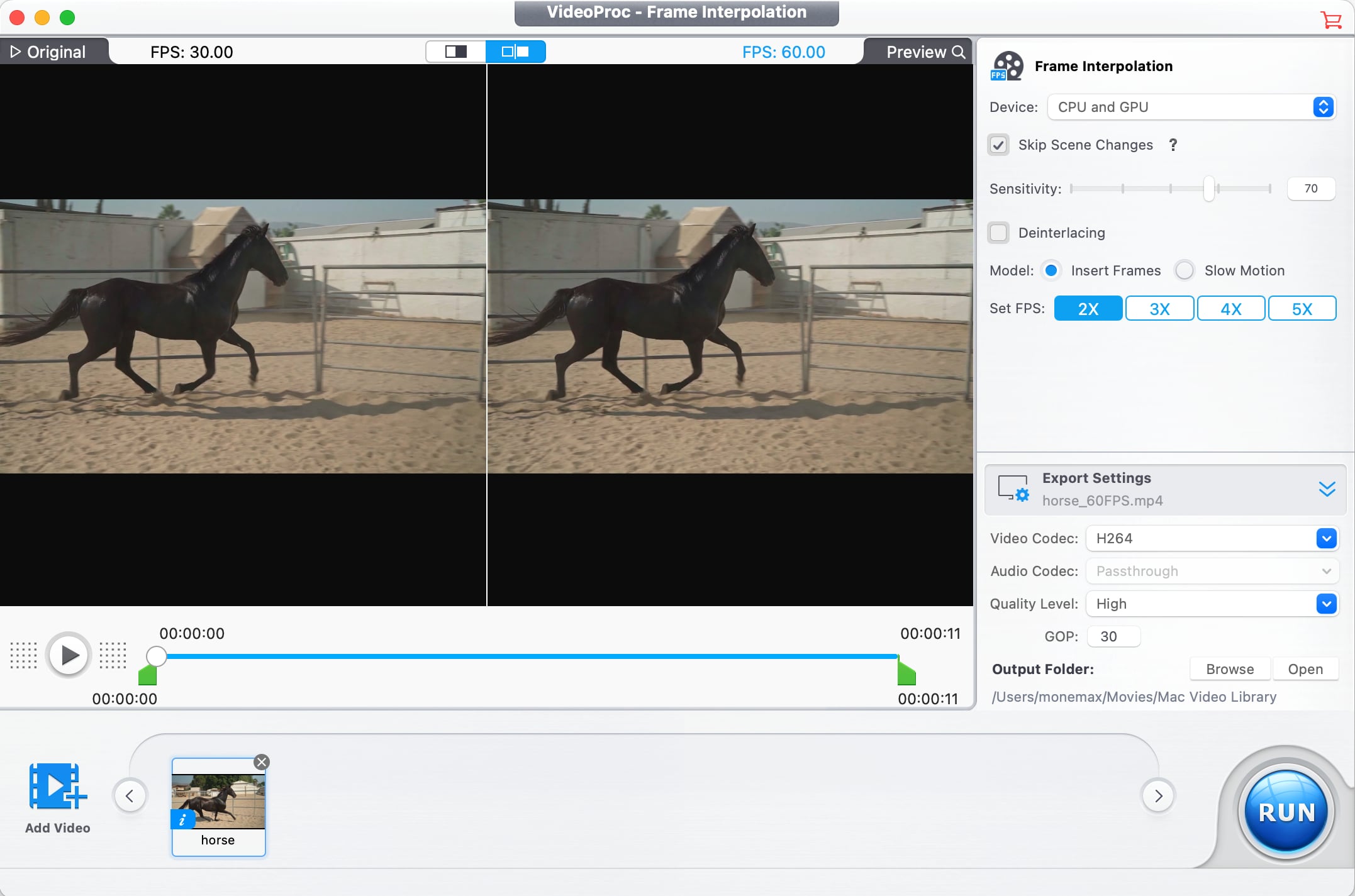
To cut down on file size, there is a Compress tool that supports entering a target file size or using a compression ratio slider. There are seven video compression methods so you can find what works best.
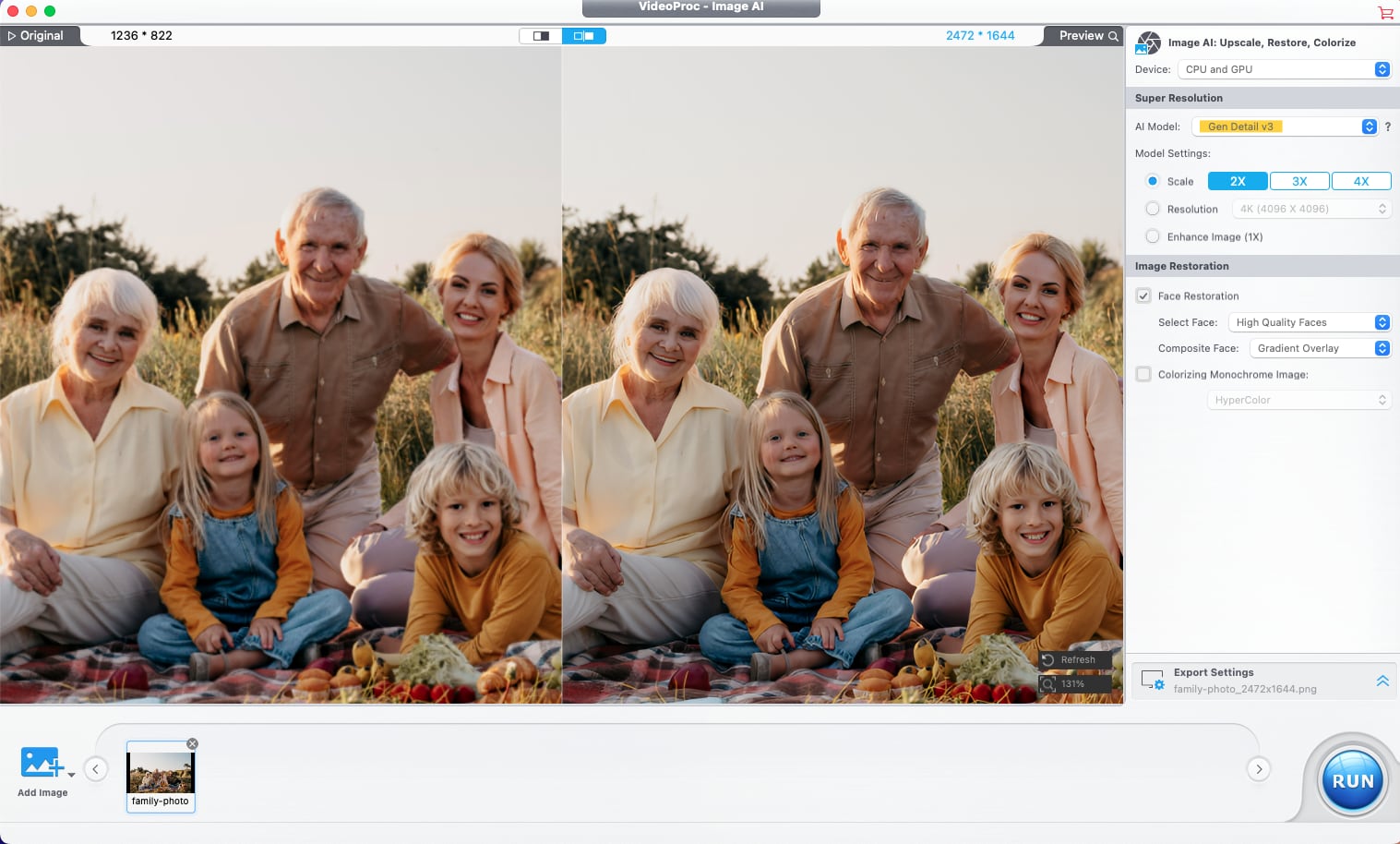
VideoProc Converter AI supports video editing, with tools for cutting, trimming, and splitting video. Clips can be merged, cropped, and adjusted with one-click stylized cinematic effects. Audio volume and sync can be adjusted, and you can create slow or fast motion videos with controls to change speed. Watermarks are also an option so you can prevent your content from being stolen.
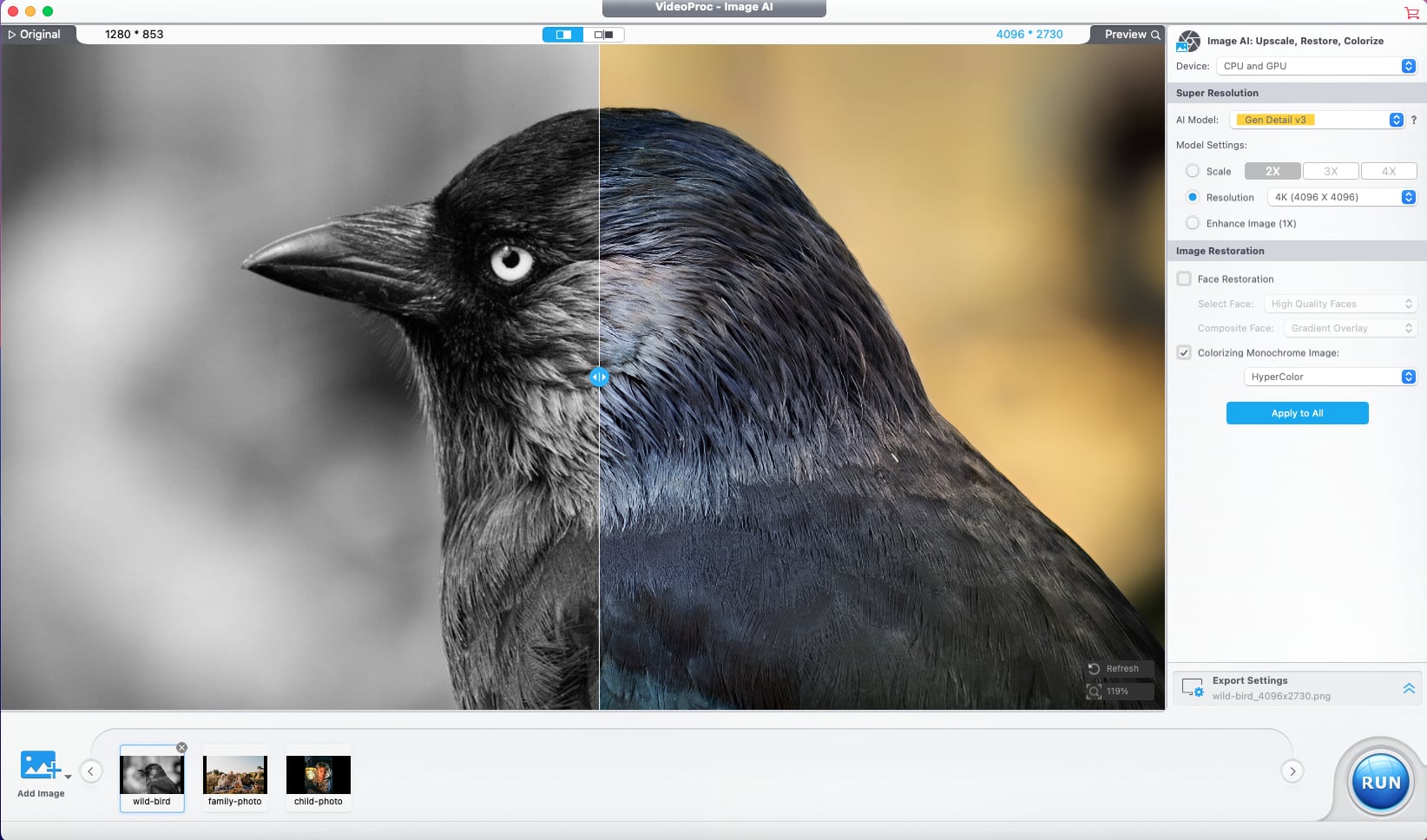
There is a built-in feature for downloading videos from popular social networks like YouTube, TikTok, Facebook, Instagram, and Twitch, in addition to thousands of other websites. You can even record video directly with the app using an iPhone or a webcam. When recording, the app supports picture-in-picture, iOS screen recording, and green screen mode, which is useful for filming gameplay videos or tutorials. You can also digitize and back up DVDs.
AI image editing is supported too, so you can also tweak your photos. There are options for upscaling and denoising images, repairing, retouching, and enhancing faces, and adding color to black and white images. With batch processing, over 3,000 photos can be edited at once.
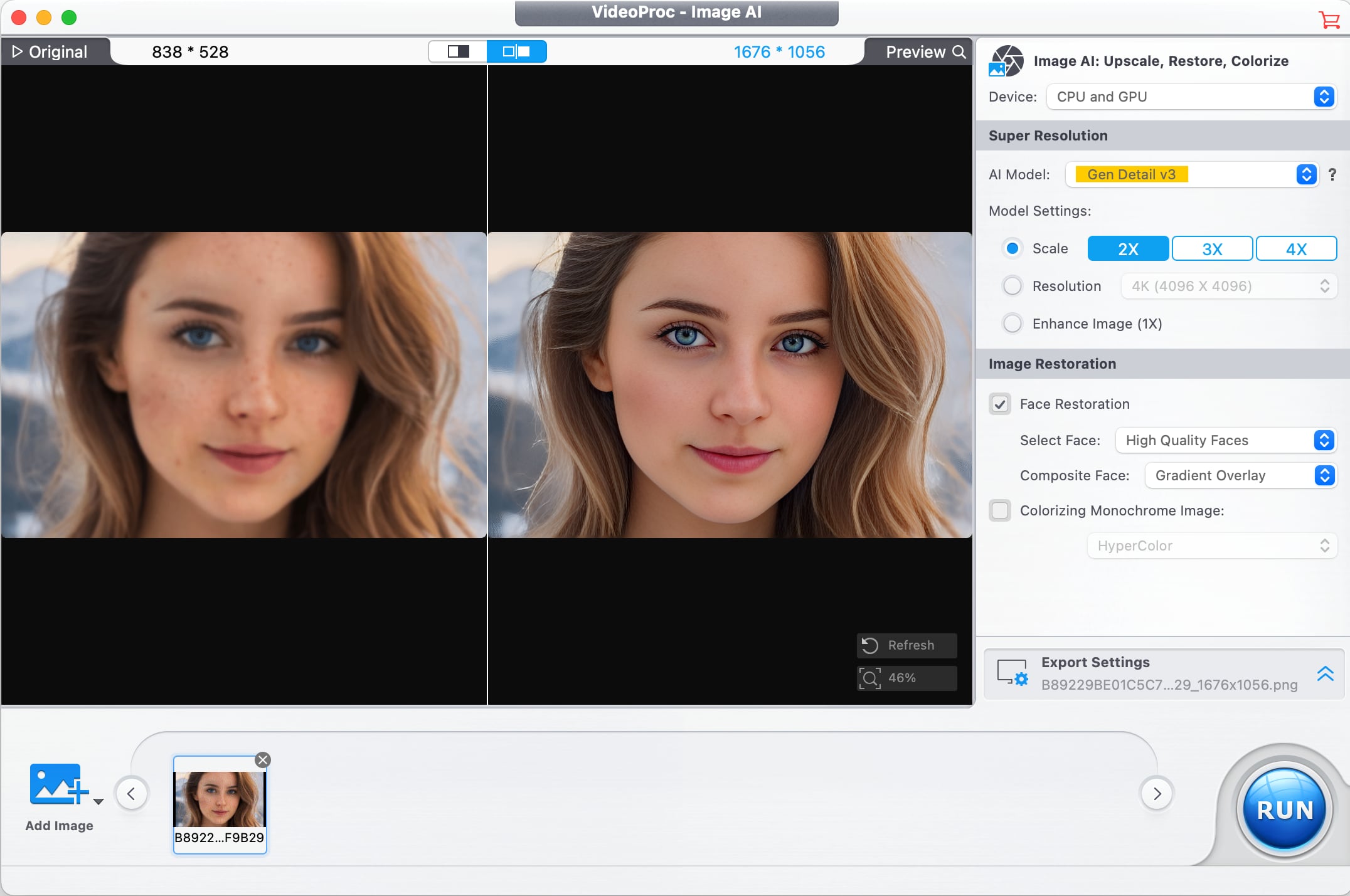
VideoProc Converter AI works on all Apple silicon Macs. The app is free to try, but unlocking the complete suite of features requires the full version, which is priced at $25.95 for a one-year license or $45.95 for a lifetime license. Digiarty is offering MacRumors readers a discount on a lifetime license, dropping the price to $30. The license includes access to a 7-in-1 media toolkit, including AI Super Resolution for video upscaling, AI Frame interpolation for slow-motion playback, Image AI for upscaling, restoring, and colorizing, DVD backup, Mac and iOS device screen recording, and audio/image processing.
We have a lifetime license and an iPhone 16 Pro to give away to one lucky MacRumors reader. To enter to win, use the widget below and enter an email address. Email addresses will be used solely for contact purposes to reach the winner(s) and send the prize(s). You can earn additional entries by subscribing to our weekly newsletter, subscribing to our YouTube channel, following us on Twitter, following us on Instagram, following us on Threads, or visiting the MacRumors Facebook page.
Due to the complexities of international laws regarding giveaways, only U.S. residents who are 18 years or older, UK residents who are 18 years or older, and Canadian residents who have reached the age of majority in their province or territory are eligible to enter. All federal, state, provincial, and/or local taxes, fees, and surcharges are the sole responsibility of the prize winner. To offer feedback or get more information on the giveaway restrictions, please refer to our Site Feedback section, as that is where discussion of the rules will be redirected.
The contest will run from today (May 30) at 9:00 a.m. Pacific Time through 9:00 a.m. Pacific Time on June 6. The winner will be chosen randomly on or shortly after June 6 and will be contacted by email. The winner will have 48 hours to respond and provide a shipping address before a new winner is chosen.
This article, “MacRumors Giveaway: Win an iPhone 16 Pro From Digiarty VideoProc” first appeared on MacRumors.com
Discuss this article in our forums

Featured, Giveaway
MacRumors: Mac News and Rumors – All Stories
[crypto-donation-box type=”tabular” show-coin=”all”]


