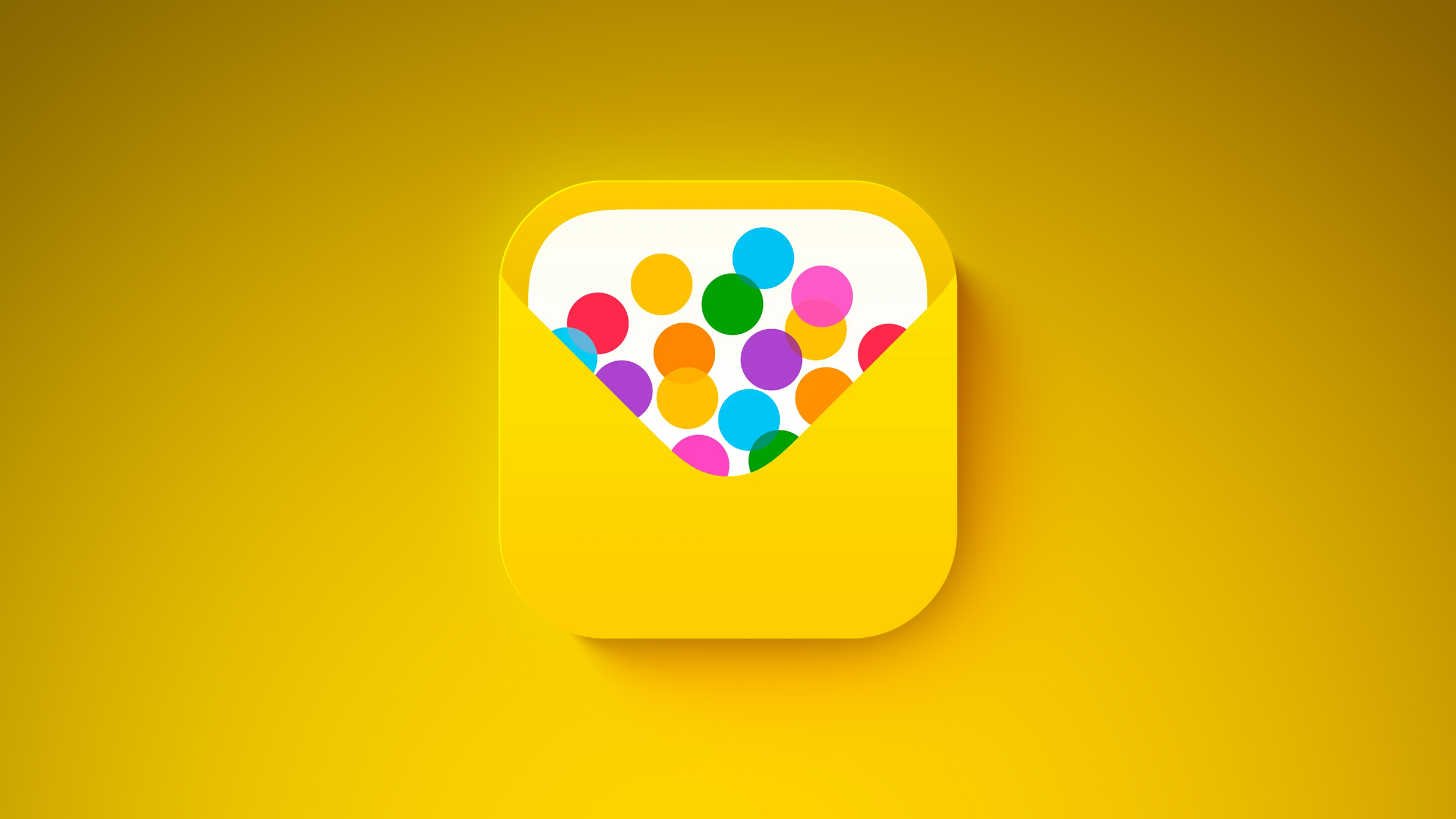
Apple today updated the Invites app to introduce a new option to add a link to an invitation. Event creators can use the feature to send important details to invitees.
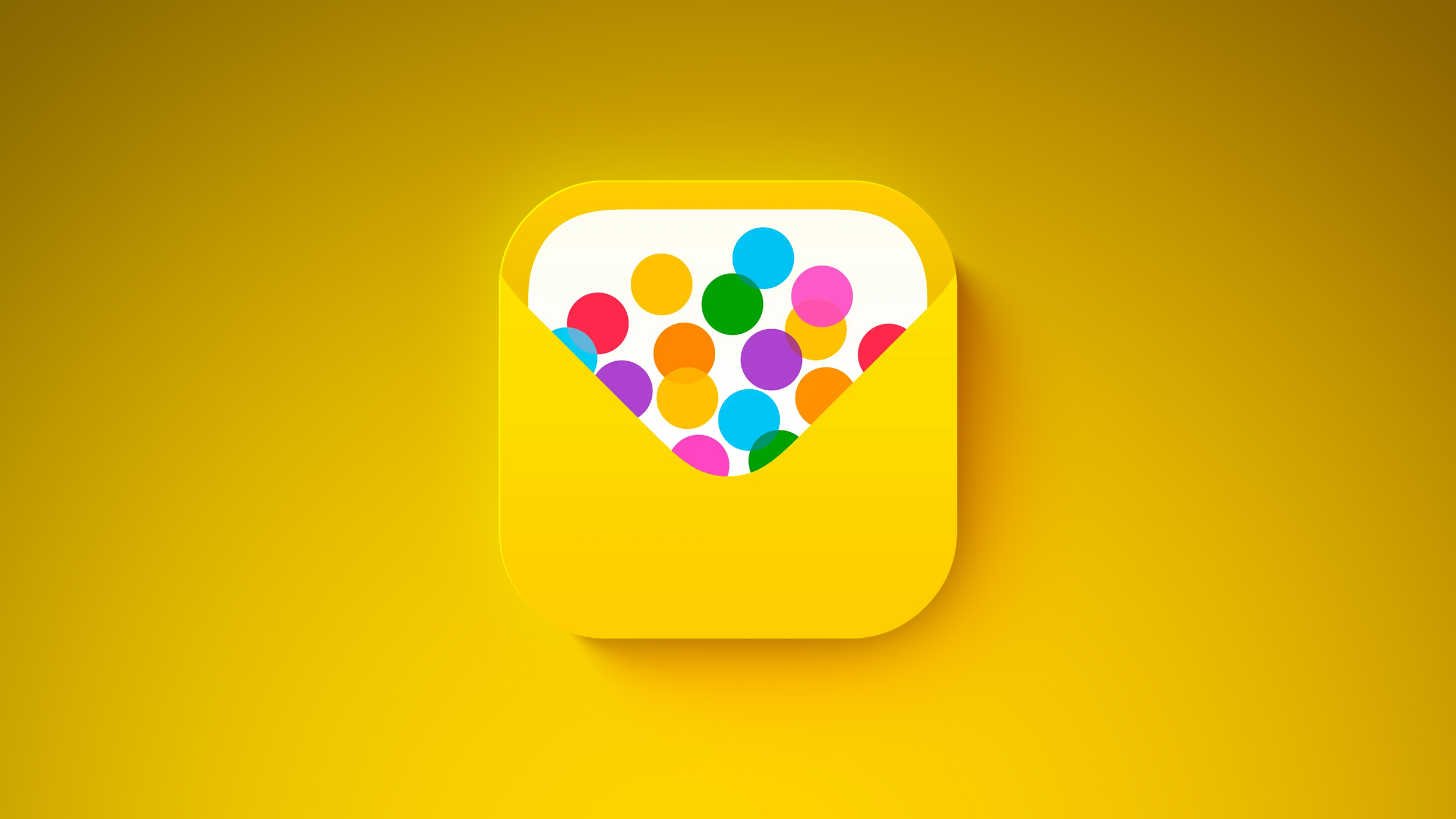
Apple says that links can be used for things like planning a trip, adding a gift registry, or working out who is bringing what to a potluck. Links are open ended, so any website can be added to an invite that you create.
Links are located in a new “Tiles” section in the Invites app. Tapping on “Add Tile” at the bottom of the app allows for link insertion, with users able to include the link, a link title, and a link description.
Introduced earlier this year, Invites is an event planning app designed by Apple. It supports creating custom invitations with unique background images, fonts, and relevant information like directions and weather. Today’s 1.2 app update is the first feature update that Invites has received.
Invites is an iCloud+ service, and an iCloud+ subscription is needed to create an event. iCloud+ is Apple’s paid iCloud storage upgrade option, with plans that start at $0.99 per month.
While an iCloud+ subscription is needed for creating an event, anyone can respond to an invitation through an RSVP feature. Invitations can be sent to iPhone users and Android users alike, with the app facilitating planning and RSVPs.
The Invites app can be downloaded from the App Store for free. [Direct Link]
This article, “Apple’s Invites App Gains New Link Feature for Trip Planning, Potlucks and More” first appeared on MacRumors.com
Discuss this article in our forums
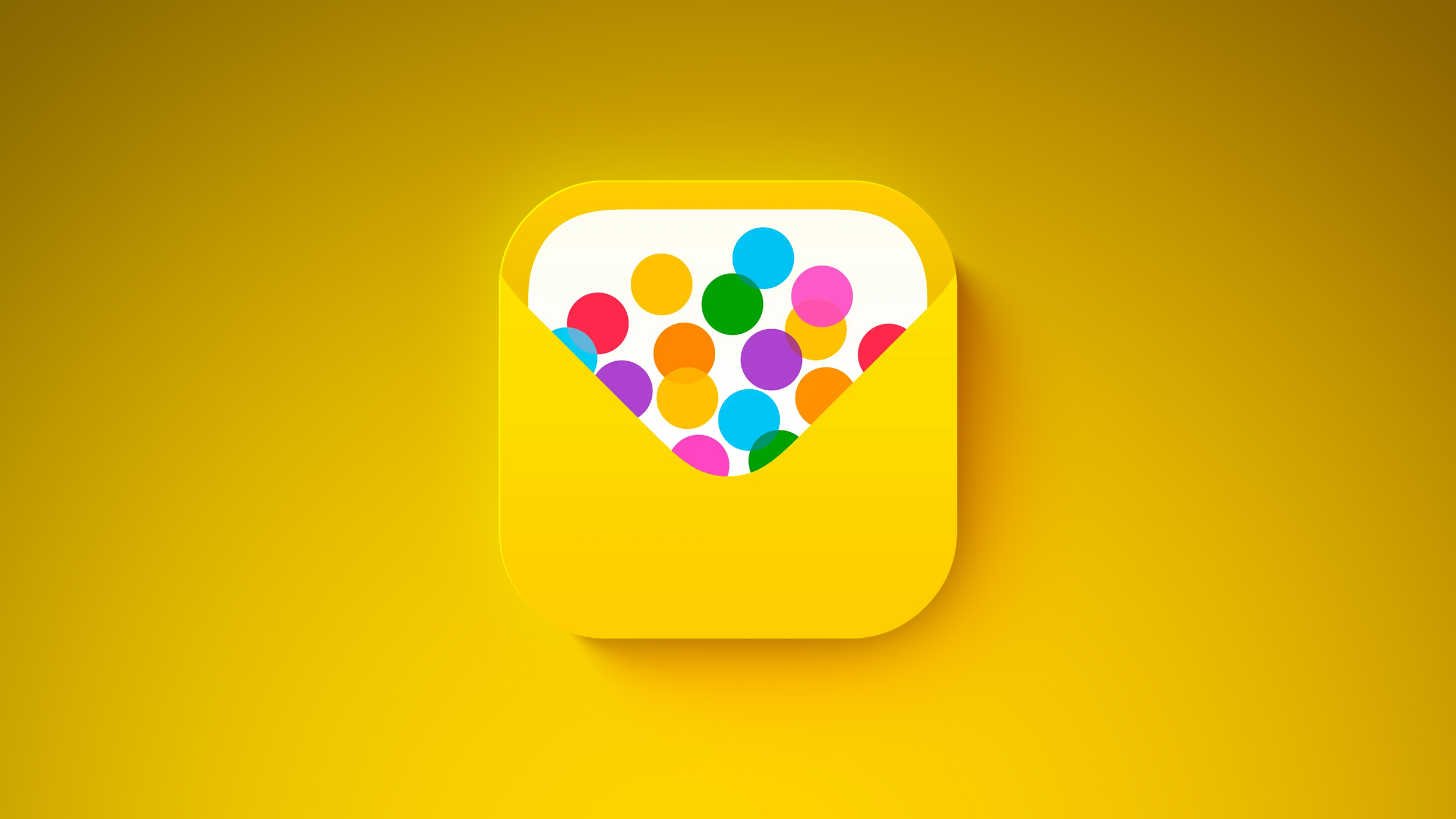
Apple Invites
MacRumors: Mac News and Rumors – All Stories
[crypto-donation-box type=”tabular” show-coin=”all”]





