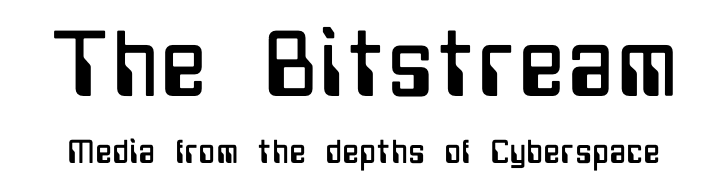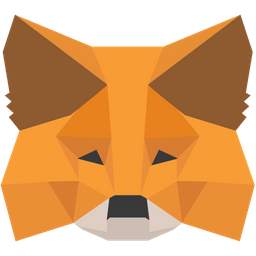The tvOS 18.5 update that Apple released yesterday adds support for synchronizing Dolby Atmos playback to speakers over AirPlay or Bluetooth, according to Apple’s release notes for the update.

The feature could help address some persistent syncing issue that some Apple TV users have encountered when trying to play audio with Dolby Atmos. There are multiple complaints on Reddit and the Apple Support forums about Dolby Atmos audio syncing issues with sound bars and speakers, including those connected via AirPlay and Bluetooth, such as the HomePod.
On affected devices, users find that dialog and other audio can be slightly out of sync with the content that’s playing, so lips do not move correctly when people speak in TV shows and movies, and sound effects like explosions are delayed. Switching to 5.1 surround sound eliminates the problem, but people with expensive audio setups have been understandably disappointed not to be able to use Dolby Atmos.
Apple says that the new Dolby Atmos synchronization feature for AirPlay and Bluetooth speakers can be found by going to Settings > Video and Audio > Wireless Audio Sync.
This article, “tvOS 18.5 Adds Synchronized Dolby Atmos Playback for AirPlay and Bluetooth Speakers” first appeared on MacRumors.com
Discuss this article in our forums

Apple TV
MacRumors: Mac News and Rumors – All Stories
Bitcoin
Ethereum
Monero

Donate Bitcoin to The Bitstream
Scan the QR code or copy the address below into your wallet to send some Bitcoin to The Bitstream

Donate Ethereum to The Bitstream
Scan the QR code or copy the address below into your wallet to send some Ethereum to The Bitstream

Donate Monero to The Bitstream
Scan the QR code or copy the address below into your wallet to send some Monero to The Bitstream
Donate Via Wallets
Select a wallet to accept donation in ETH BNB BUSD etc..