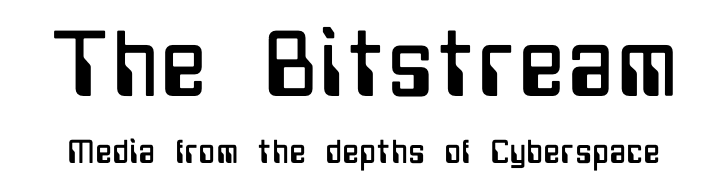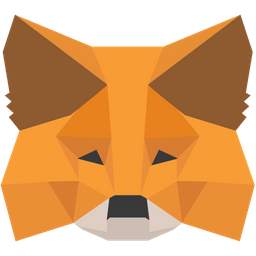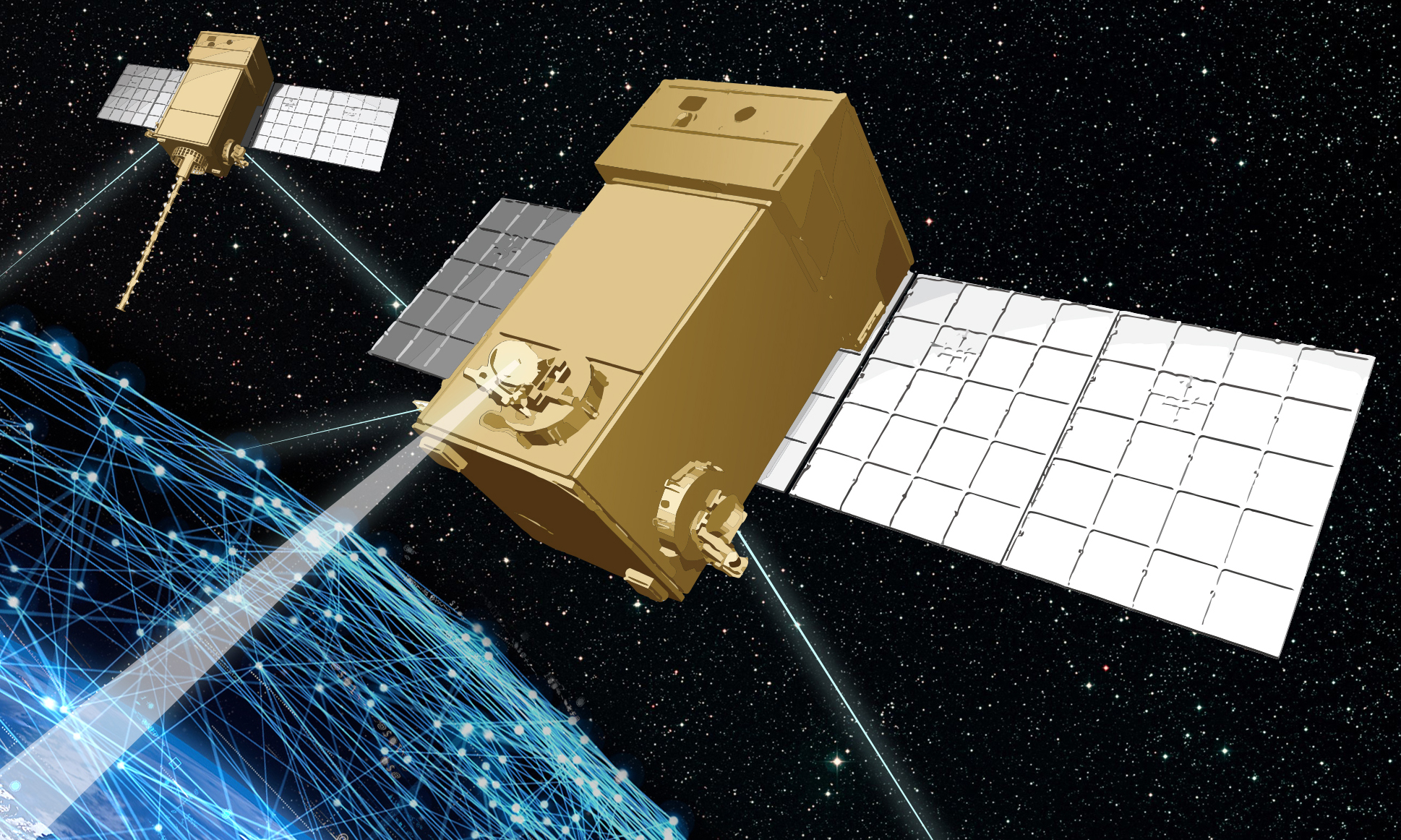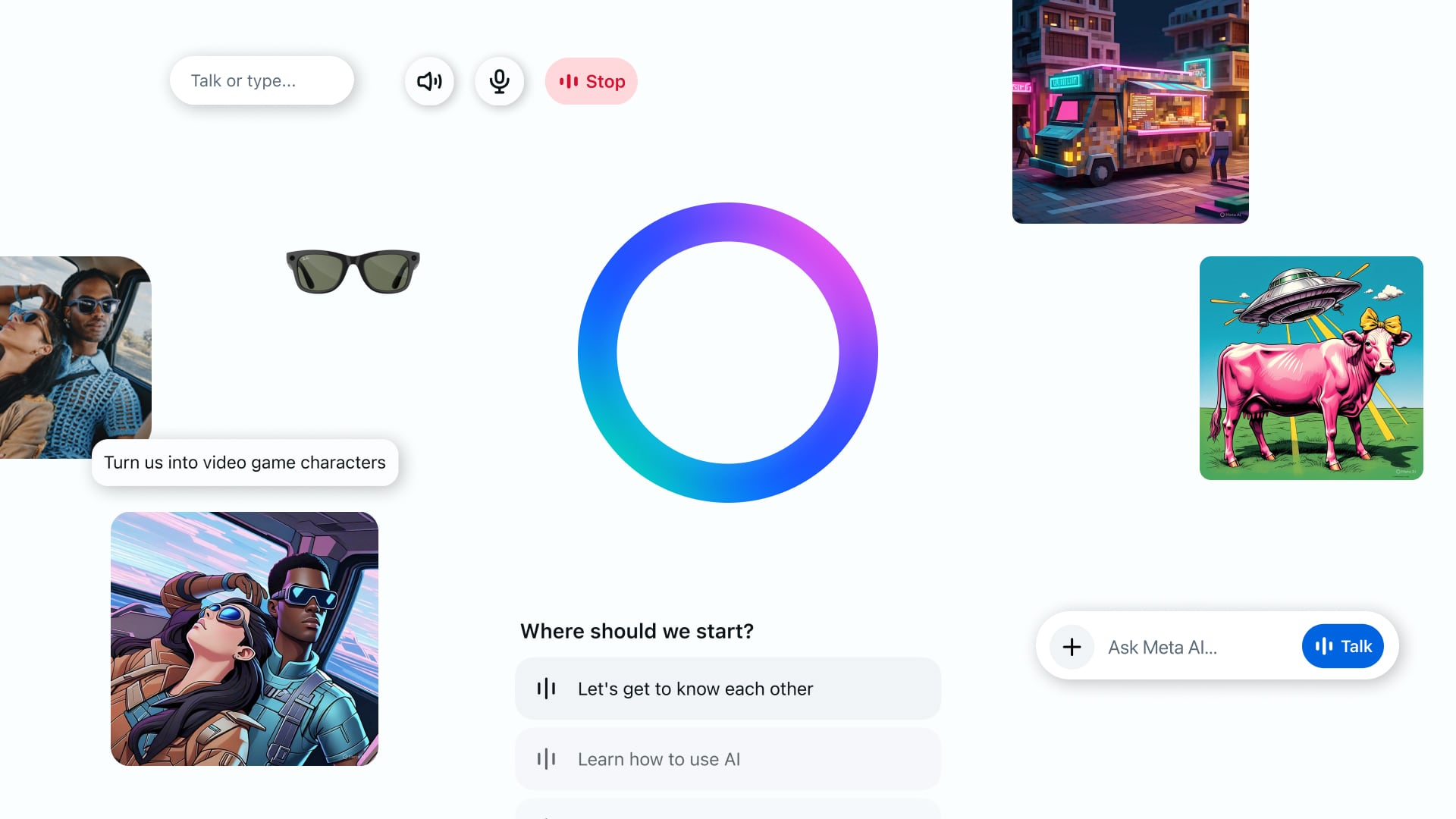
Facebook parent company Meta today announced the launch of Meta AI, its first standalone AI app. Meta AI has already been integrated into Instagram, WhatsApp, Messenger, and Facebook, but now it is also available in a dedicated app.
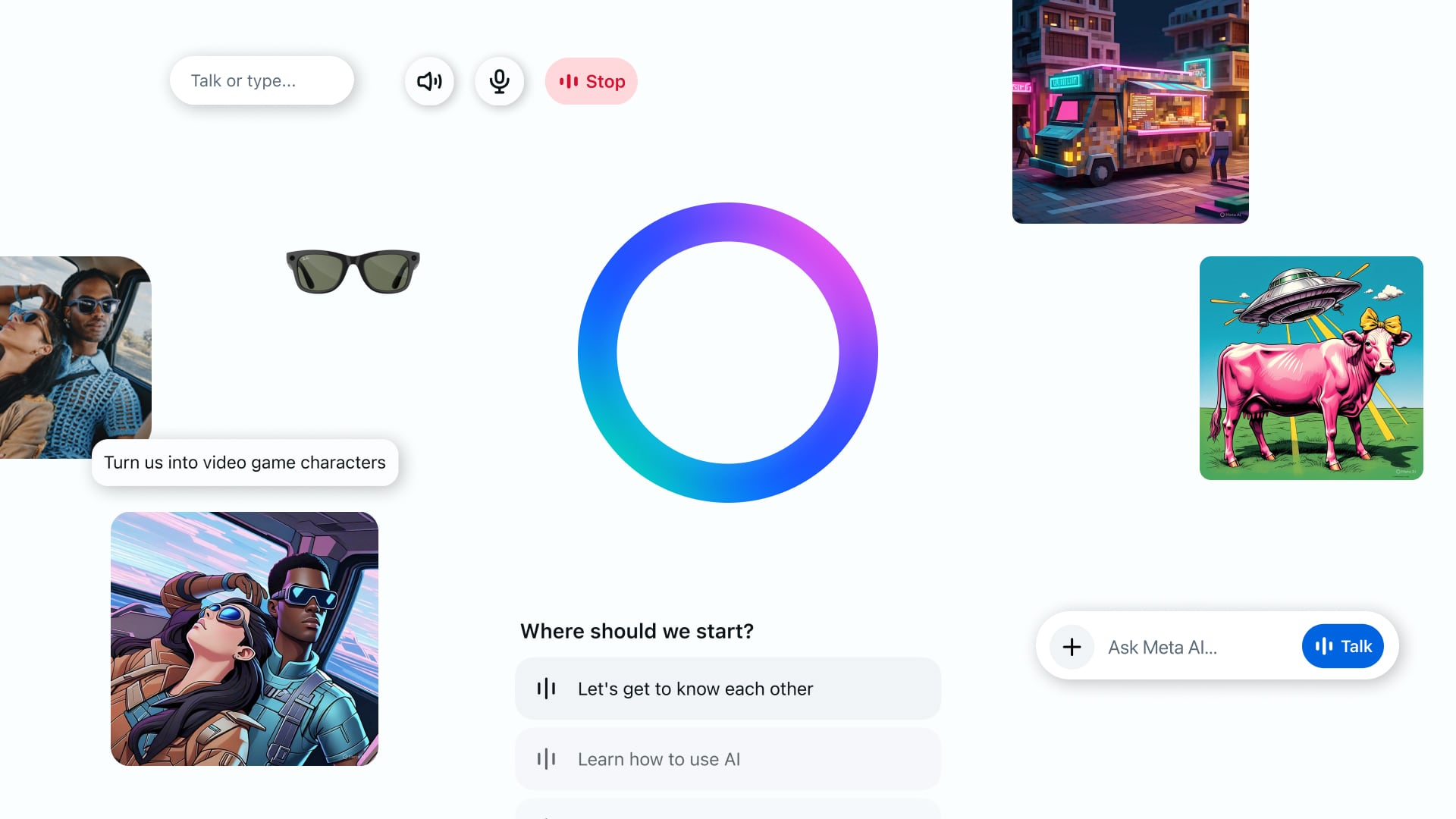
The Meta AI app is built with Llama 4, and Meta says the app is its first step toward building a more personal AI that’s designed around voice conversations. After downloading the Meta AI app, Meta AI will ask you personal questions so that it can get to know you, which Meta claims will provide “more helpful” answers. Meta AI is “easy to talk to,” and has been created to be “natural to interact with.”
The Meta AI voice features can be used in the background while multitasking, so you can use other apps while continuing to speak to the AI. Voice conversations will feel personal, relevant, and conversational in tone. The voice conversation feature is available in the United States, Canada, Australia, and New Zealand as of now.
The app integrates image generation and editing too, both of which can be done through a voice or text conversation with the AI assistant. Llama 4 is able to search the web for finding product recommendations and delving into topics for research, with Meta providing “conversation starters” to inspire searches.
Meta says that it is using its decades of work on personalizing experiences on social media to make Meta AI more personal. It is able to remember facts about you, and it can pick up details based on context. It is also able to draw on information you’ve already shared on Meta platforms, like your profile and content that you like to engage with to provide more personalized responses.
The new Meta AI app can be downloaded from the App Store for free. [Direct Link]
This article, “Meta Launches New AI App” first appeared on MacRumors.com
Discuss this article in our forums
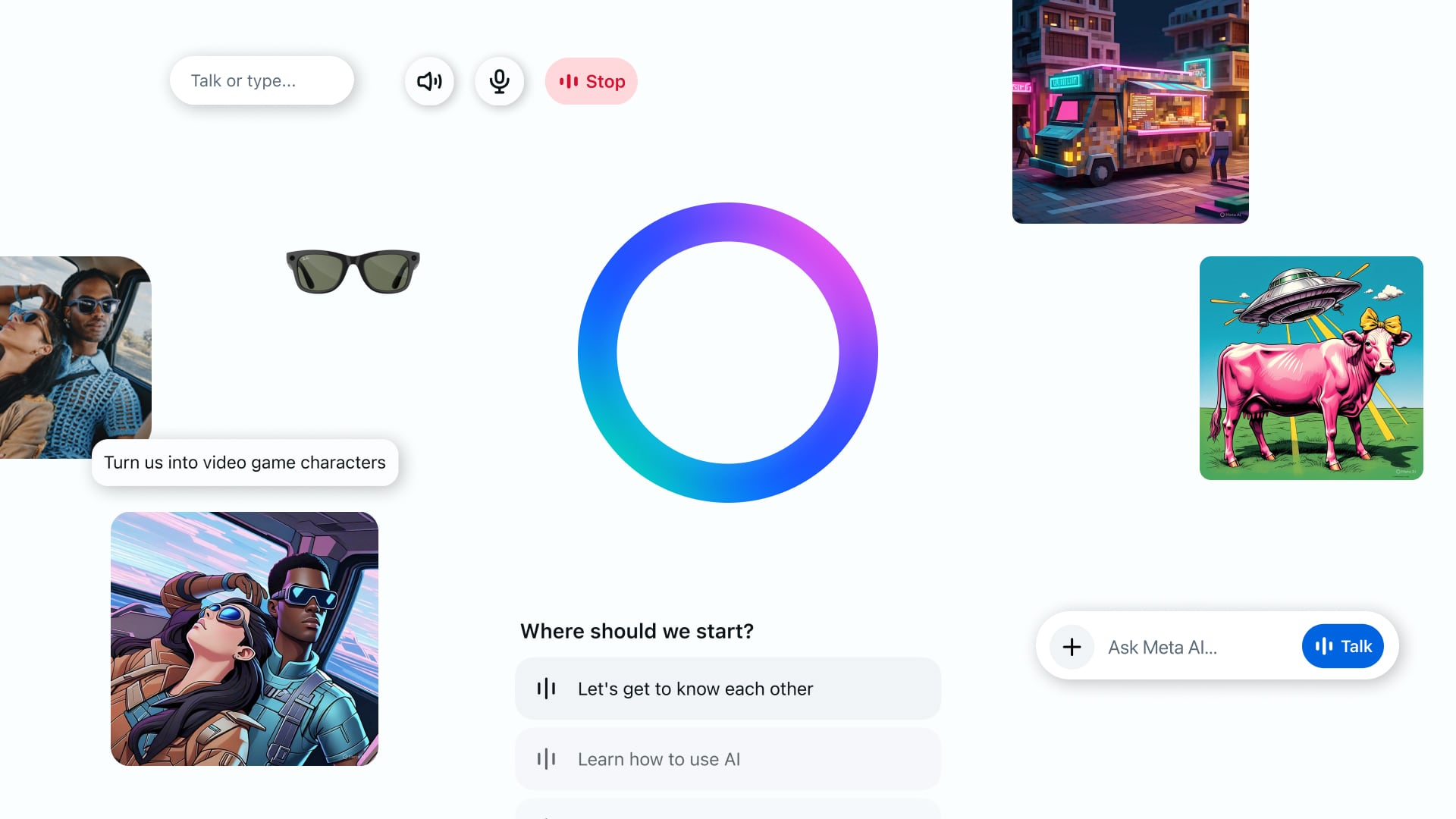
Facebook, Meta
MacRumors: Mac News and Rumors – All Stories
Bitcoin
Ethereum
Monero

Donate Bitcoin to The Bitstream
Scan the QR code or copy the address below into your wallet to send some Bitcoin to The Bitstream

Donate Ethereum to The Bitstream
Scan the QR code or copy the address below into your wallet to send some Ethereum to The Bitstream

Donate Monero to The Bitstream
Scan the QR code or copy the address below into your wallet to send some Monero to The Bitstream
Donate Via Wallets
Select a wallet to accept donation in ETH BNB BUSD etc..